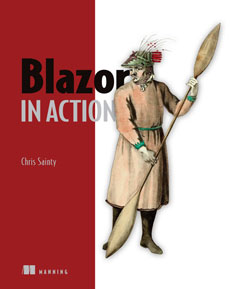It has been far to long since I have written anything and it’s time for that to change! I have been busy with the day job and have struggled to find the time or, if I’m honest, motivation to sit down and write blog posts.
I’ve also really struggled with “writers block” which probably sounds really stupid as there is literally thousands of things to write about when it comes to software development. Writing doesn’t come very easily for me and writing a blog post with around a 3-4 minute read time can take me 4+ hours to write. This can become a rather daunting prospect when trying to come up with new ideas and find the time to write about them along side a full time job.
Anyway, these are all ultimately excuses and as the saying goes nothing worth having comes easy.
So on that note…
Blazored Local Storage v0.3
Along with blogging I’ve also not been able to do much Blazor stuff for the last month or two. But I’m hopefully now going to be able to get back into things again.
I’ve started with updating BlazoredLocalStorage to version 0.3.0. This update brings an upgrade to Blazor 0.5.1. Along with a rewrite of the underlying JavaScript to match Blazor new interop APIs.
If you want to give it a go then all you need to do is run the following command from the Package Manager Console.
Install-Package BlazoredLocalStorage -Version 0.3.0
Or if you are using the dotnet cli then you will need to use this command.
dotnet add package BlazoredLocalStorage --version 0.3.0
Once you have the package installed you will need to add the following line to the ConfigureServices method of your startup.cs.
services.AddLocalStorage();
This will register the LocalStorage service with the DI container and from there you can inject ILocalStorage into your components or services.
Its worth noting that as of this release all of the APIs are now async. Once again this is to fit with Blazors new interop model. I’ve also included a really basic sample application in the GitHub repo now. If you have any issues or problems please let me know on GitHub.